How to start Flash Player
As you know, after January 12, 2021, Adobe stopped supporting Flash Player, and at the same time, some browsers stopped running applications created using this technology. In order to be able to launch some photo editors, you need to install and use one of the following browsers:
- Mozilla Firefox — The fourth most popular browser in the world and the first among free software. The latest version that supports Flash player is 84.0.2. Download x32 (official site), Download x64 (official site), mirror (32-bit Windows), mirror (64-bit Windows), instruction.
- Maxthon — Browser from the Chinese company Maxthon International Limited, which retains Flash Player support. It is included in the list of the most popular browsers in the world and is constantly evolving. — Download (official site), instruction.
- Falkon — A very powerful browser that will continue to support the Flash player — Download (official site), instruction.
- If for some reason one of the browsers installed above does not launch the photo editor, then manually install Flash Player version 32 and restart your browser.
Maxthon
To install the Maxthon browser, follow this link, after which the page will open:
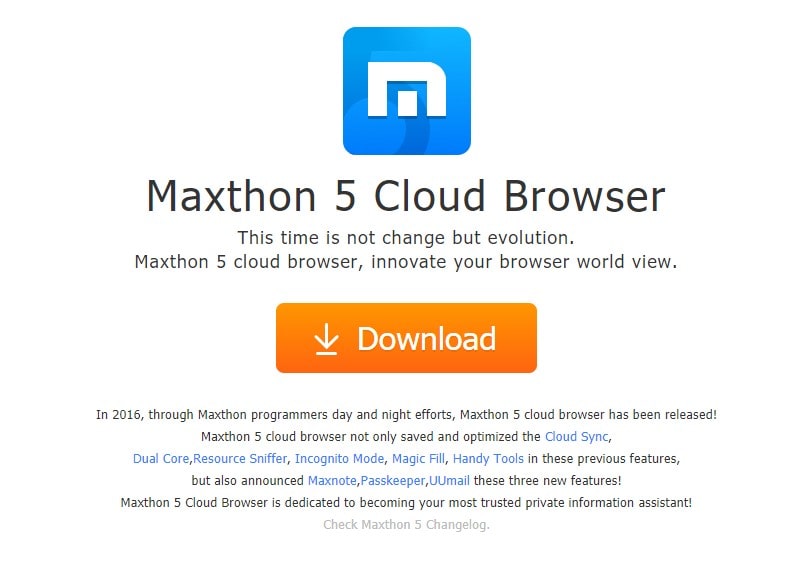
Click on the Download button and select the required version and, after downloading the file, run it. Follow the instructions of the installer, agreeing to all requirements. Next, launch the installed browser and go, for example, to the online Flash Photoshop photo editor. If you see the following picture:
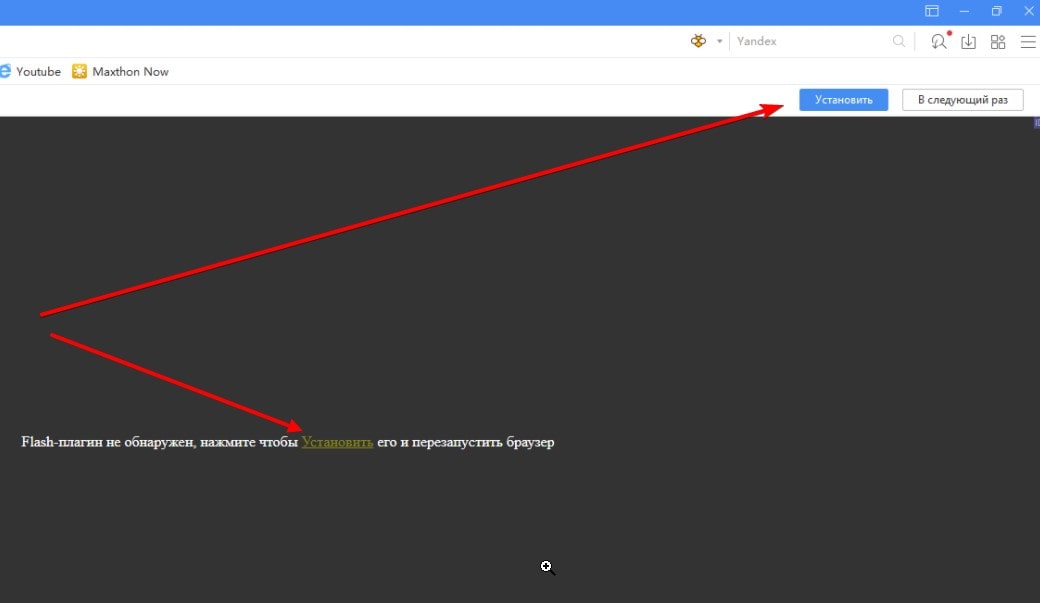
then click Install to have Maxthon automatically download and install the required version of Flash Player. Next, restart your browser and enjoy the applications that use Flash Player.
Falkon
To install the Falkon browser, follow this link, after which the page will open:
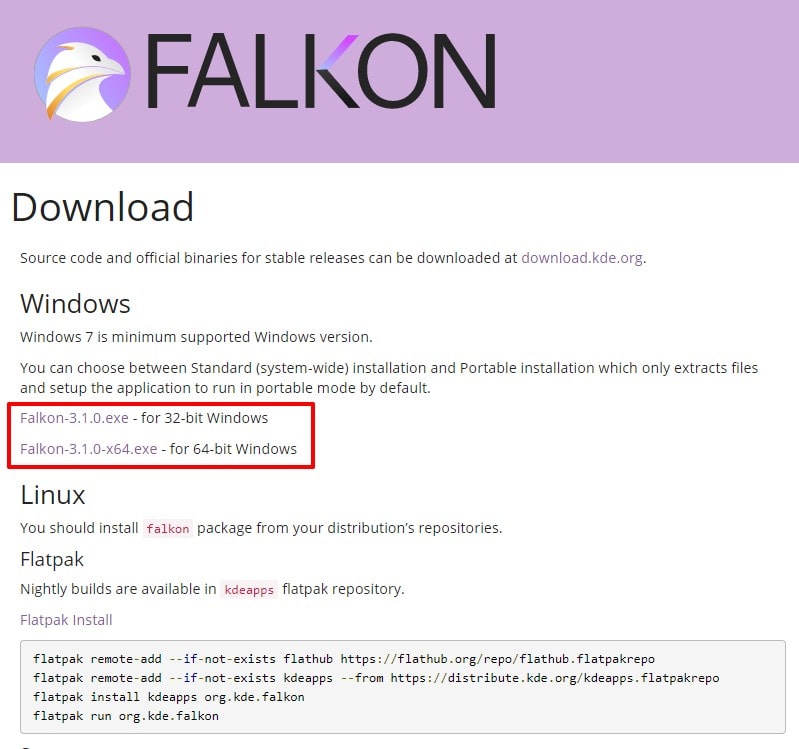
Download the version you need and run the installer. Agree to all requirements «Next» - «I Agree».
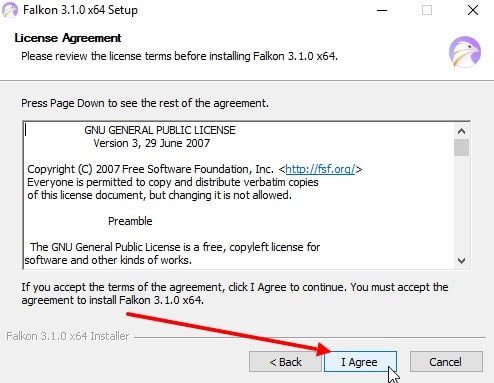
In the next window you will be prompted to install either the standard version (normal installation) or portable (installation of the portable version):
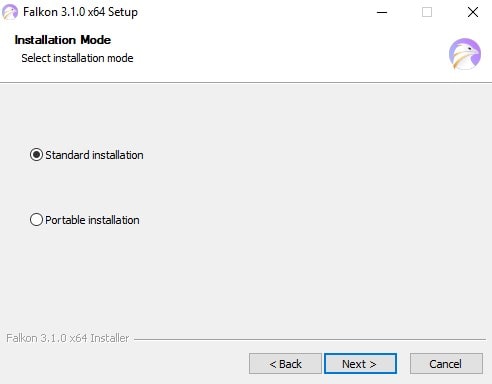
Click «Next» - «Next» - «Install». Done!
Mozilla Firefox
Installing Mozilla Firefox will take some effort to get your favorite browser to run Flash. The latest version that Flash Player supports is 84.0.2. Download and install the required version for your system from the official website (x32 or x64):
- Firefox 84.0.2 (32-bit version)
- Firefox 84.0.2 (64-bit version)
Note: if you are using the latest Mozilla Firefox browser, then your current profile will be deleted. there is a backward incompatibility between versions.
After you have downloaded the Mozilla Firefox installer to your computer, you must temporarily disable the Internet so that the browser cannot update itself to the latest version. If you have a wired Internet, then to turn it off, open Windows 10 Explorer ("This PC"), paste in the address bar: "Control Panel\All Control Panel Items\Network and Sharing Center", press Enter and in the window that opens, click on the link "Change advanced sharing options". Next, right-click on your connection and select "Disconnect":
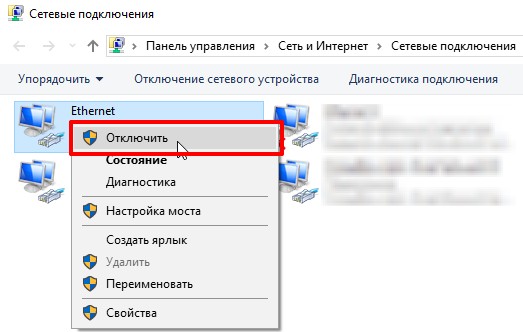
Now launch the Firefox installer and follow its instructions. After installation, launch the browser and, if you have previously installed the latest version, then the browser will show the message:
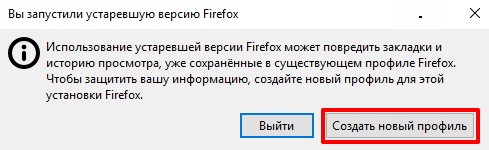
Click the "Create New Profile" button.
Next, open Settings and disable auto-update:
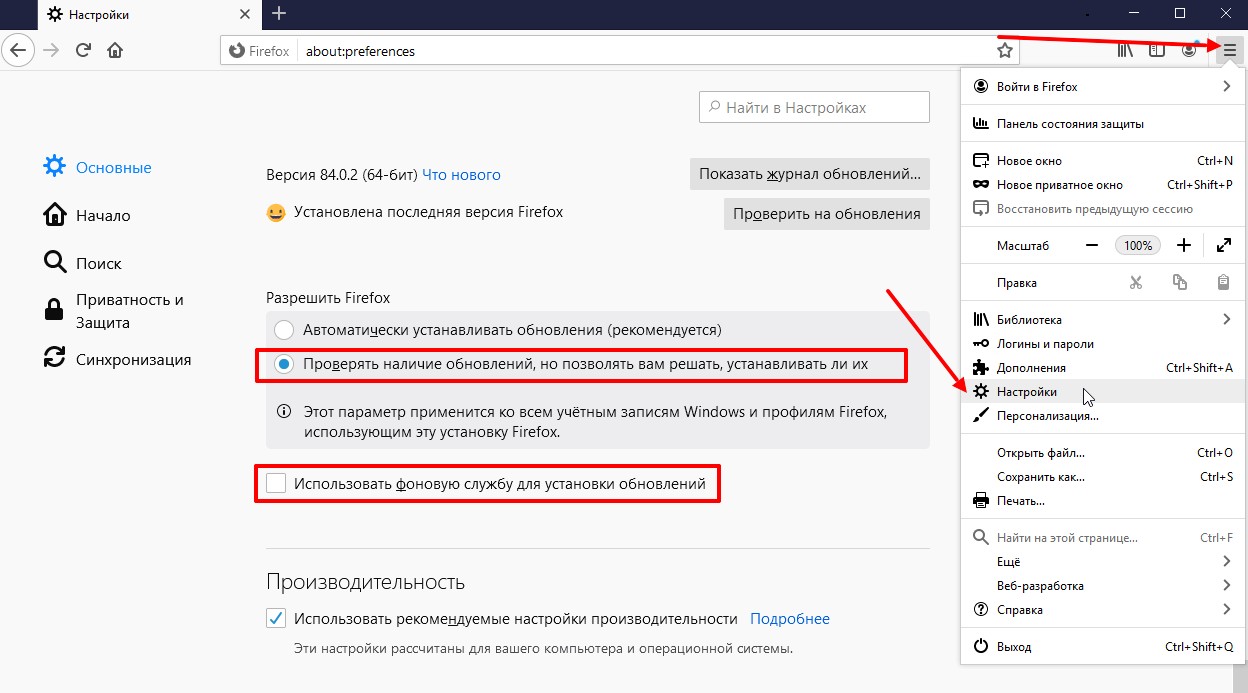
Now you can turn on the Internet. Restart your browser - when Firefox starts, it will notify you of an update - click the "Not Now" button.
Go to the page where you want to launch the photo editor with Flash-player and click on "Launch Adobe Flash" and then "Allow":
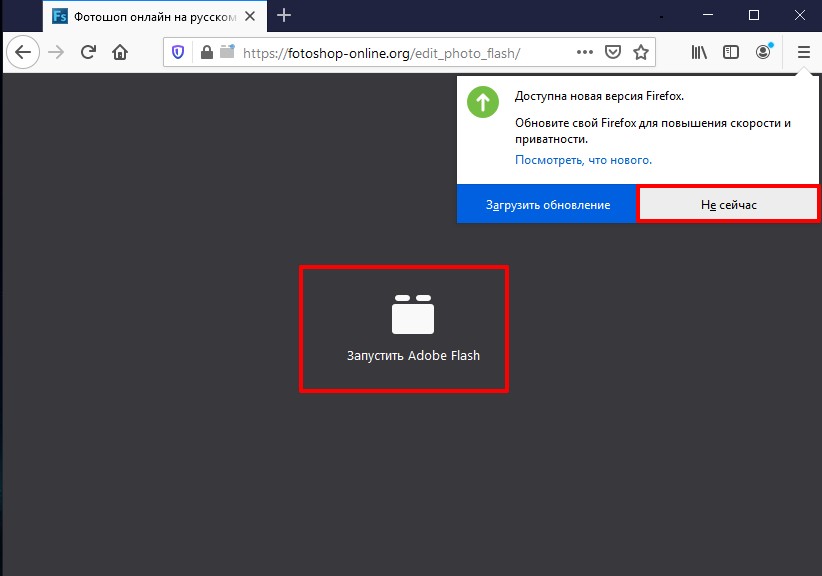
If the photo editor does not open, then you also need to install Flash Player version 27 (instruction below).
Flash Player
If after installing one of the browsers (Maxthon or Falkon) the photo editors do not work, then follow the instructions below:
1. Uninstall Flash Player from your PC completely. To do this, use the official utility from Adobe — Download.
After running the utility, click the "Uninstall" button:
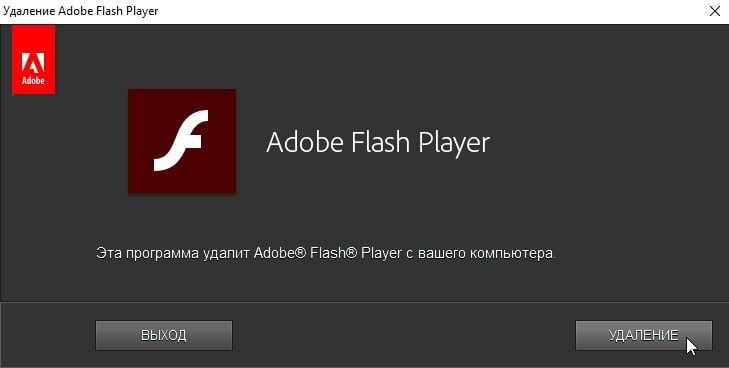
2. After uninstalling Flash Player, download and install a working version of Flash Player 27, agreeing to all requirements of the installer:
- Flash Player for Firefox based browsers — Download (mirror);
- Flash Player for Chromium-based browsers — Download (mirror);
- Flash Player with ActiveX enabled for older browsers — Download (mirror).
3. Restart your browser.
After completing these steps, you will have a working version of Flash Player installed and you can continue to use your favorite photo editors, for example, fotoshop online (Flash version).
� 2026 - FOTOO.ORG, [email protected]